The Covalent Bonding game is used in high school chemistry classrooms to teach fundamental bonding concepts through play. The game was designed around the core idea that as students learn to play the game, they learn chemistry. After the initial launch, we discovered that users often had a difficult time understanding what to do and/or how to do it, and that the learning could only be as strong as the tutorials.
Our goal: Redesign the tutorial flow and help menu to ease the struggle around learning the rules and interactions so that users could focus on playing through the levels and mastering the concepts.

Platform: Web and tablet
Role: Creative Director (UX design: tutorial flow, visual/text hints, content leveling; visual design direction; user testing)
Team: Adam Aleksa, Sr Developer; Deja Jones, Visual/UX Design; Lindsay Plavchak, Content & Outreach Manager; Ed Wang, Pedagogy Director
Time frame: 8 weeks
The Covalent Bonding game has main user groups:

Primary users

Secondary users and purchasers
To identify the pain points our user groups were experiencing we:
Observed students and teachers using the game in the classroom
Analyzed game play and usage data from the prior school year
Collected feedback and observations from conference interactions and workshop sessions
Conducted teacher focus groups around ease of use and adoption

The interaction prompts weren't intuitive for either group. Teachers especially found them confusing and hard to follow.

Teachers felt their students wouldn't "get it" without more explicit instructions and direct ties to the curriculum.

Both students and teachers would forget how to perform interactions. Often they knew what they wanted to do, they just couldn't remember how to do it.

The help menu was buried in the main navigation menu and took two clicks to access. The info inside was limited so once found, it often didn't solve the user's issue.
During the game, users needed to rotate, connect, disconnect, split, and merge domains in order to create bonds to form molecules.
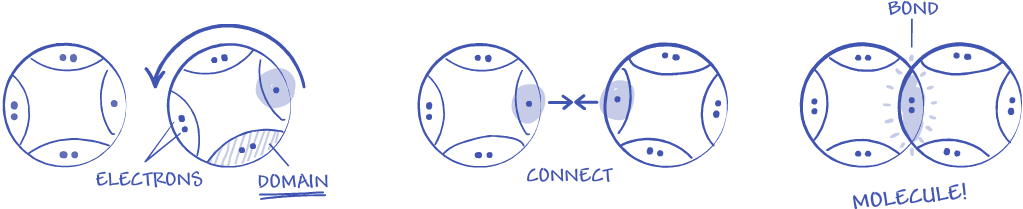
The problem: The old interaction prompts appeared in the corner and mimicked what the user should do on a fake atom. Users would often try to interact with the prompt, rather than the intended object resulting in a high level of frustration. The web version also showed a mouse, which didn’t translate well for track pad users.
The old rotate prompt for touch
The old rotate prompt for web
The goal: Our goal was to layer the interaction prompts directly over the object to eliminate confusion over where to tap.
In the old version, users could drop the atoms anywhere on the screen. To ensure that the entire prompt was always visible no matter where the user dropped the atom, we explored snapping the atoms to a set location in early levels. This would also ensure that the atoms were in the correct location to be bonded in the next step of the tutorial.
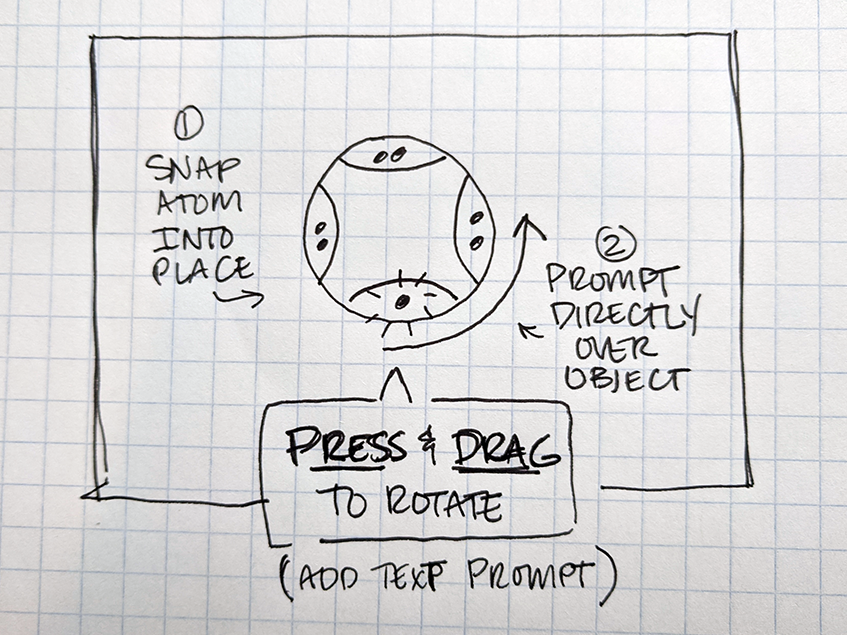
Early sketch of prompt with added text for clarity
We tried various options to cue the user where to stop. The solution needed to be clear, non-obtrusive, and well timed, and overall intuitive. Early user testing helped guide the iterations.
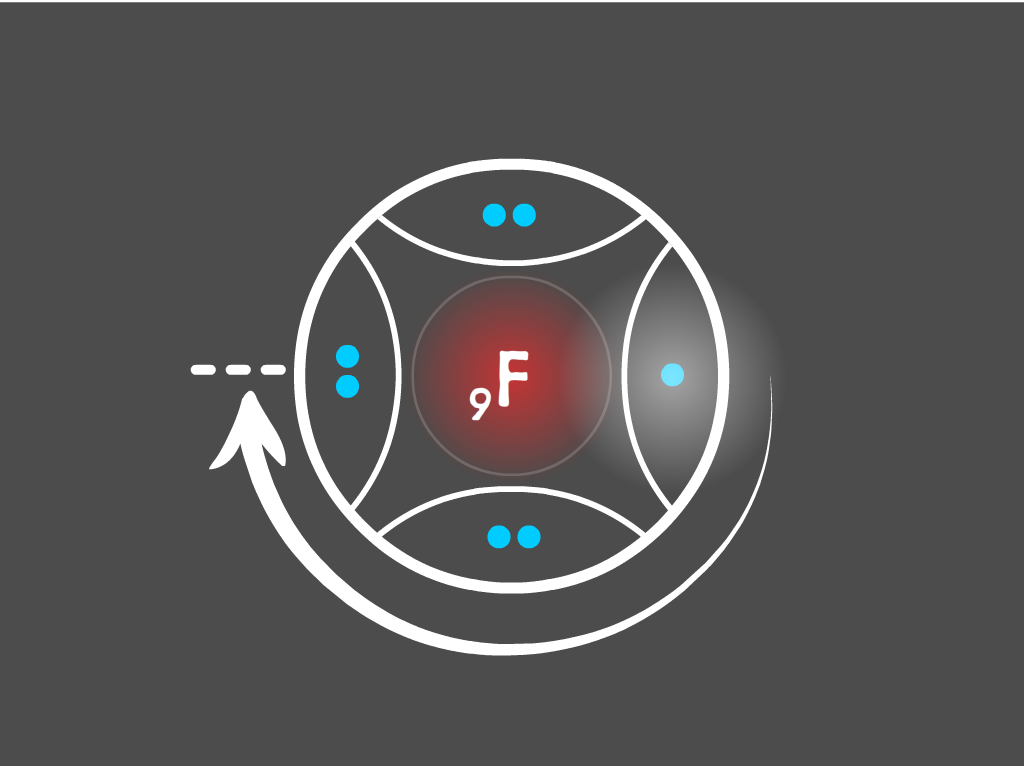
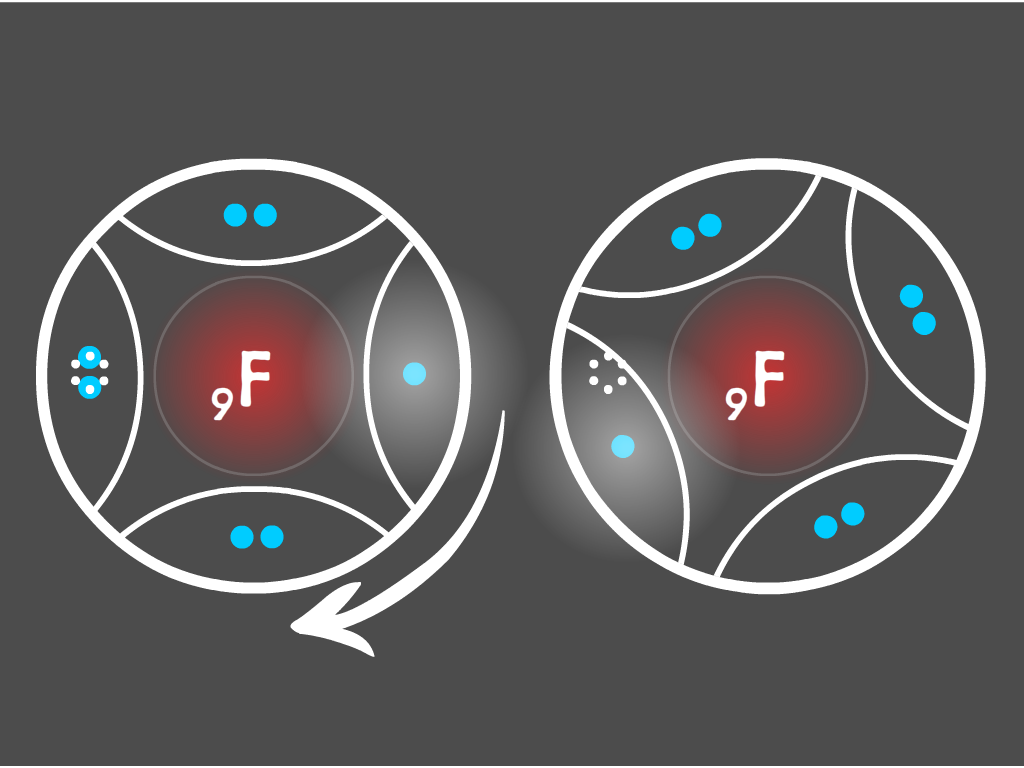
better, but the dots on dots were unclear
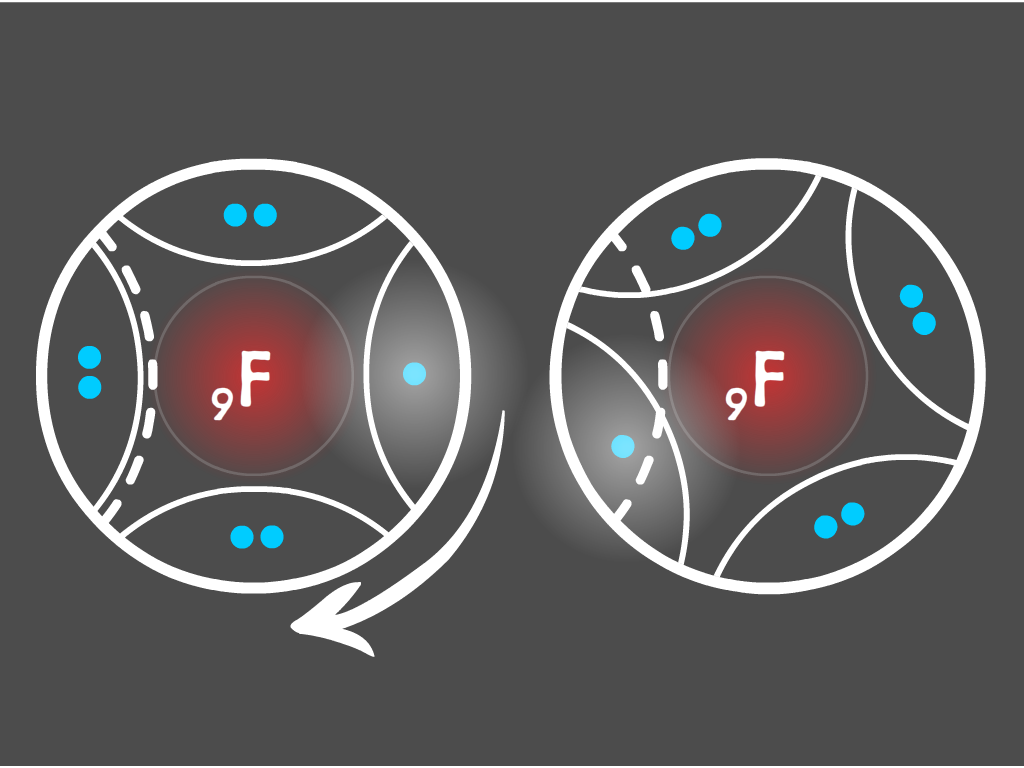
The solution: Splitting the visual prompts into two steps provided the clearest experience.

Step 1: Pulsing glow and animated arrow to prompt the user to interact
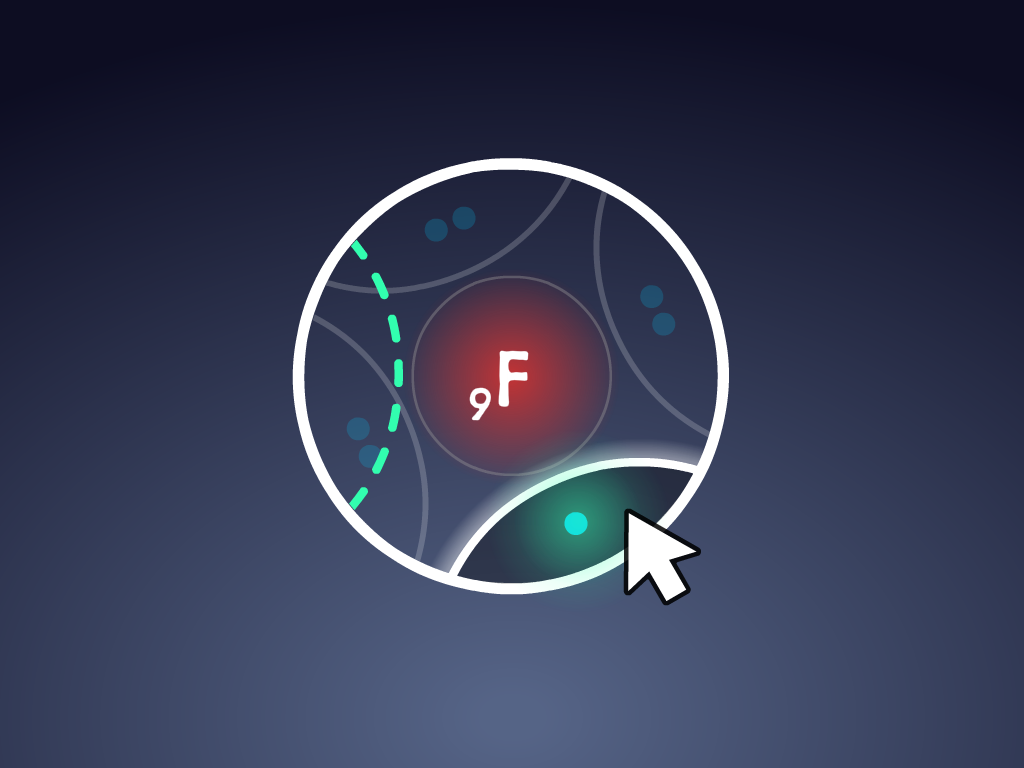
Step 2: Dashed outline appears to indicate the target location
The final in-game prompt with an added text prompt that helps guide the user and remains visible until the user completes the action
The problem: The old game relied on the user to explore and make their own connections to classroom curriculum. This left teachers lacking confidence in the strength and validity of the game, and students feeling lost. Teachers, and surprisingly students, wanted more explicit ties to curriculum through spelled out/direct vocabulary and concepts.
The goal: Surface the strong, robust content in the game so teachers could quickly see value and feel confident having their students play. Provide context and the right information at the right time to make it clear to students how their actions in the game tie directly to what they learn in class.
The solution: We provided context for player actions by framing the interactions with content and game objectives. This also helped surface the concepts embedded into game play quickly for teachers who might just play through the first few levels.
In the following example, we start Level 1 with key information about valence electrons, how many are typically needed, and that they can be shared between atoms. This sets the stage for what the user will be doing and why
Based on user testing, usage data, and our observations we also identified common sticking points to add more useful hints. We made sure that the hints would always give the player a course of action while not giving away the solution.
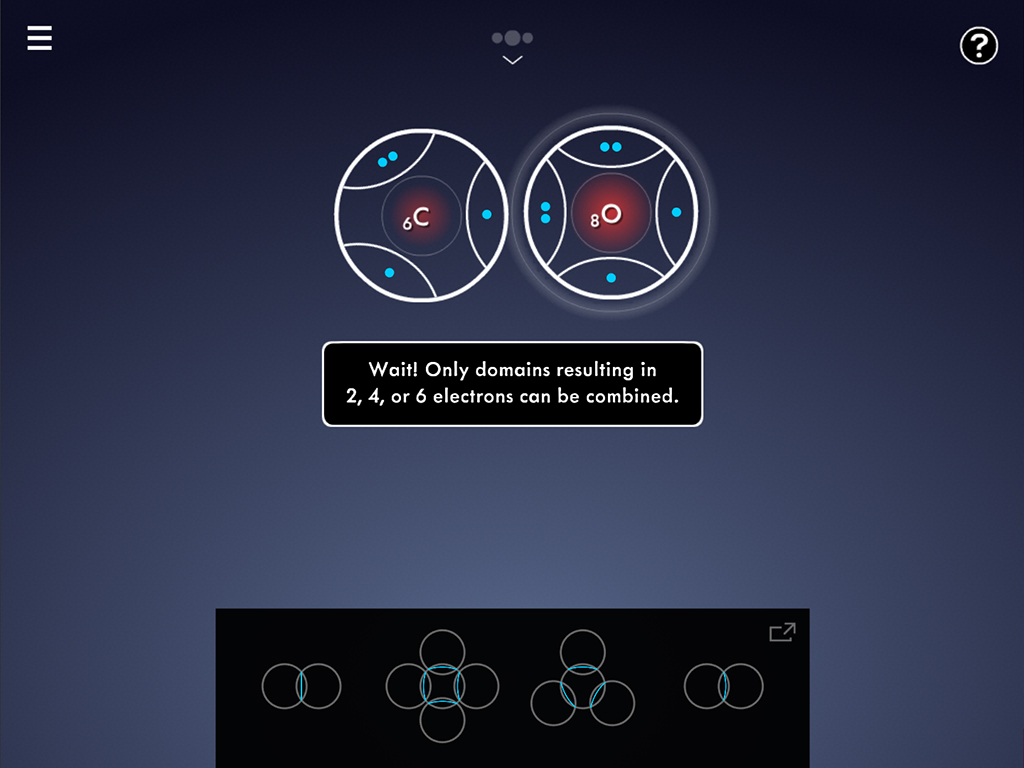
user tries to bond an odd number of electrons
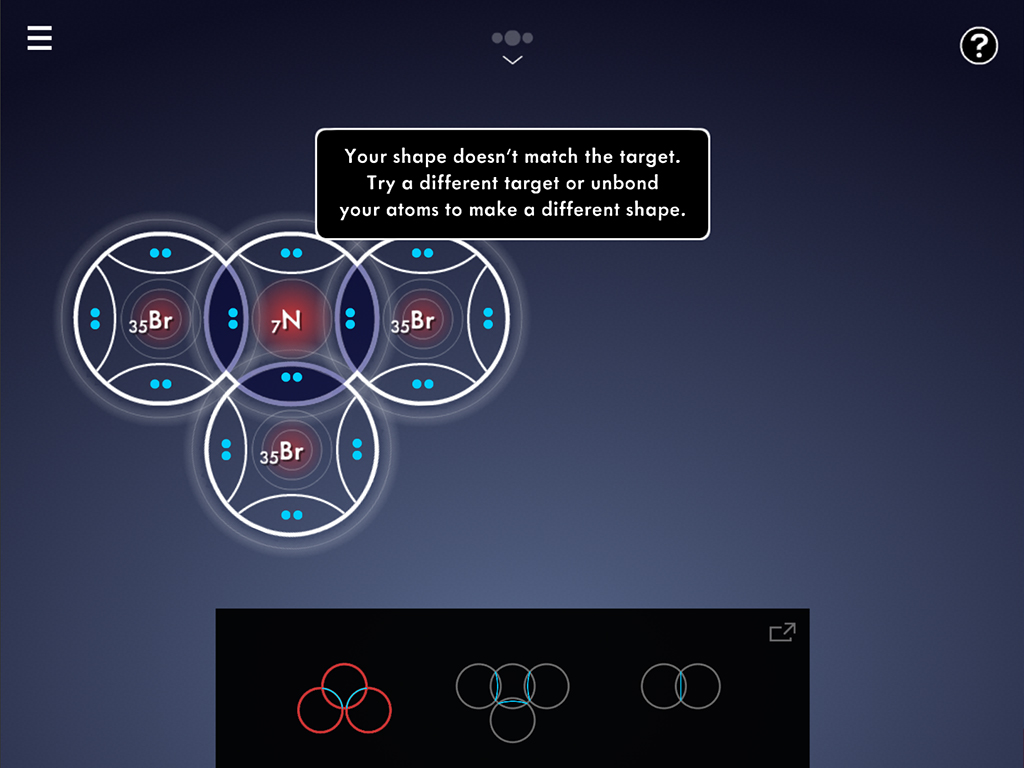
user drags a molecule to an incorrect shape target
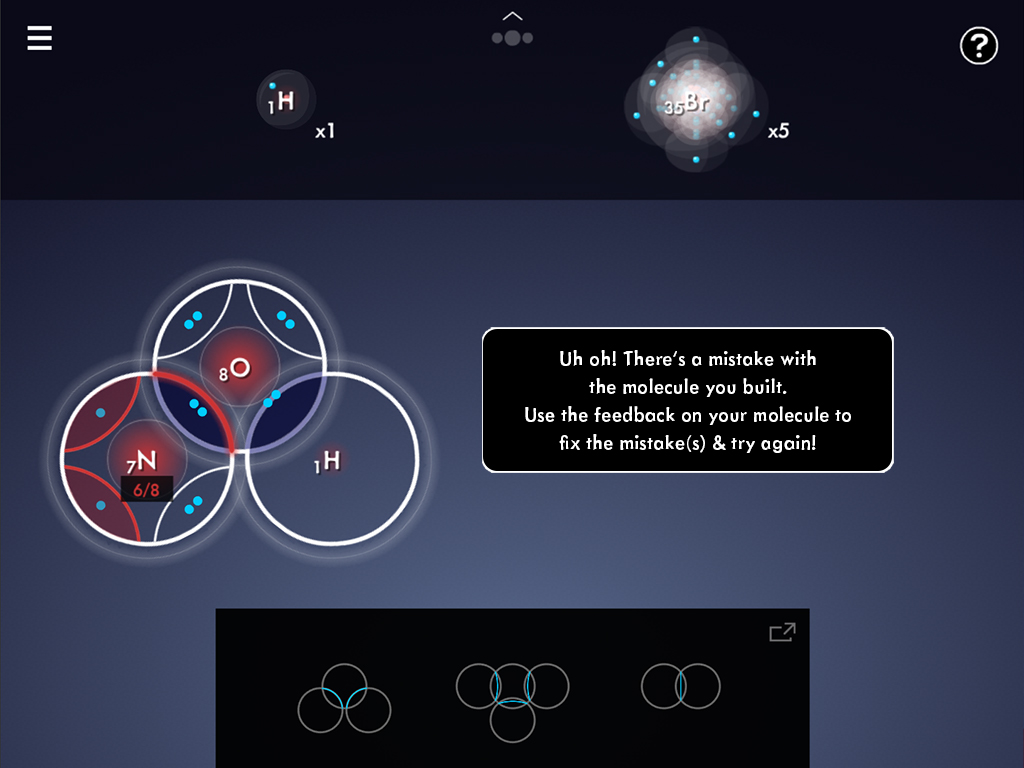
molecule meets shape target but fails check
The problem: In the old tutorial flow, all of the interactions were grouped into the first 4 levels, with little time to practice new skills. By the time those skills became relevant, users had often forgotten those critical interactions.
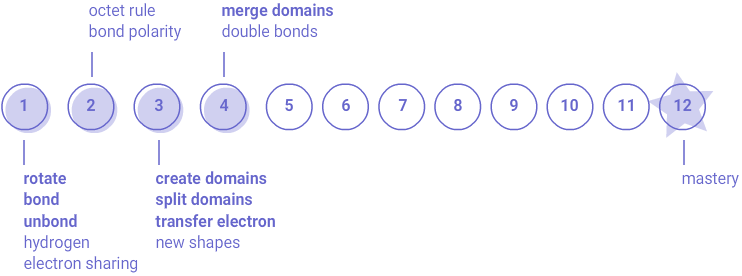
The goal: While bonding is complex and all of the concepts are all directly interrelated, we wanted to separate them out a bit to give the user time to practice newly learned interactions and concepts.
The solution: We grouped the concepts and corresponding interactions into more digestible chunks and added practice levels after each new set of concepts. This introduced each concept and its interactions gradually so the user would have time to practice them before moving on.
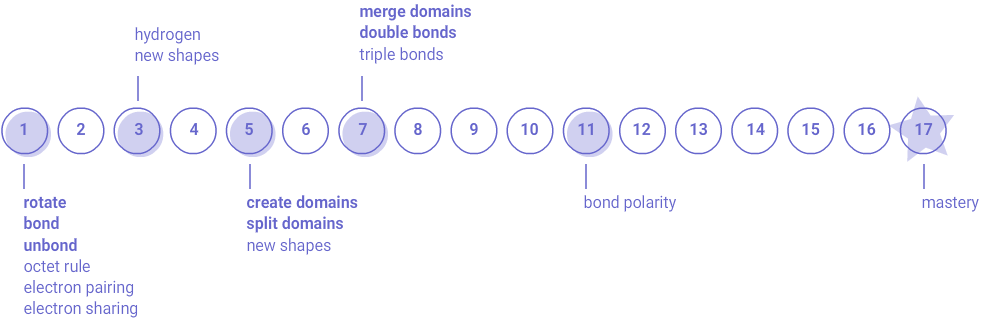
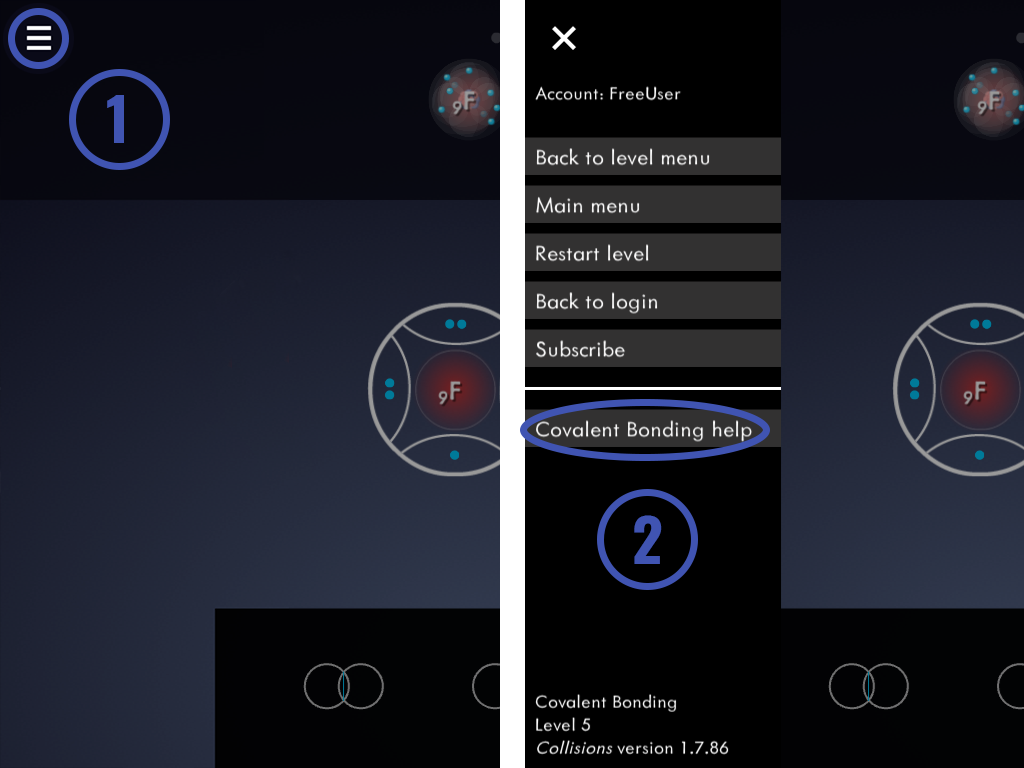
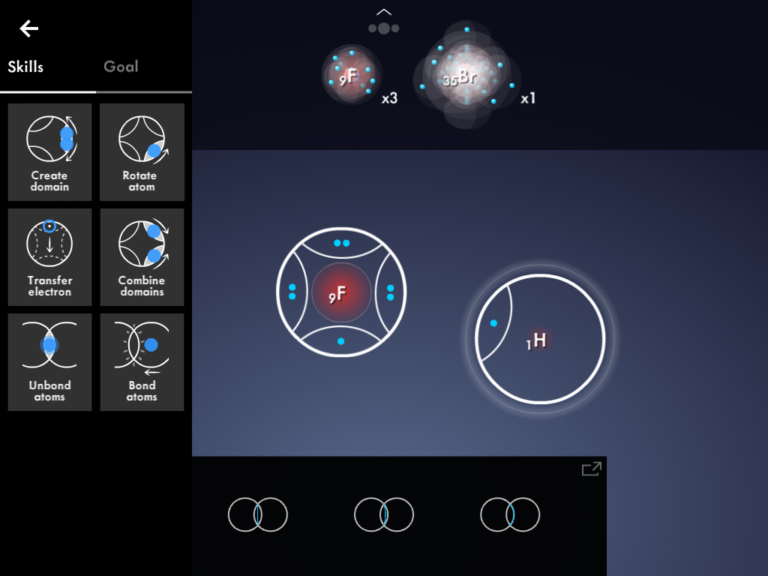
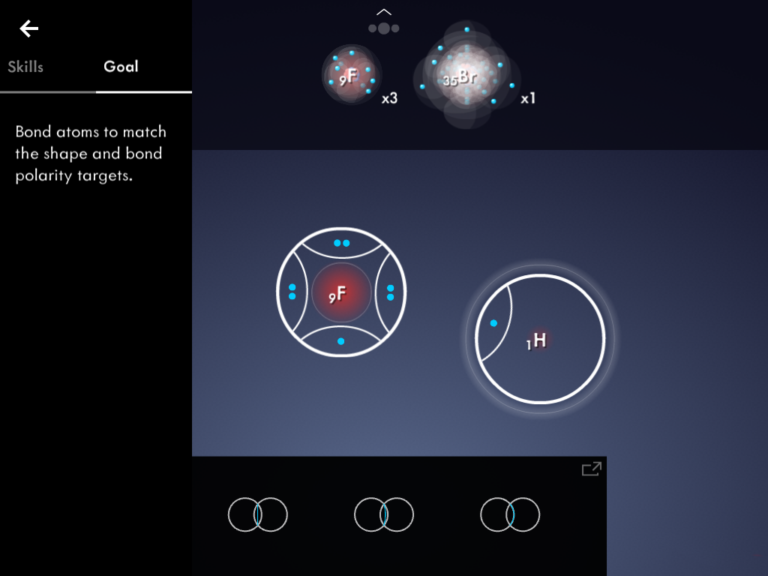
The solution: We added a dedicated help button for easy direct access to the help menu. Once opened, we made the level objective the primary focus and the interactions (or “Skills”) the secondary focus. We also added clarifying images and additional content help available for each step.
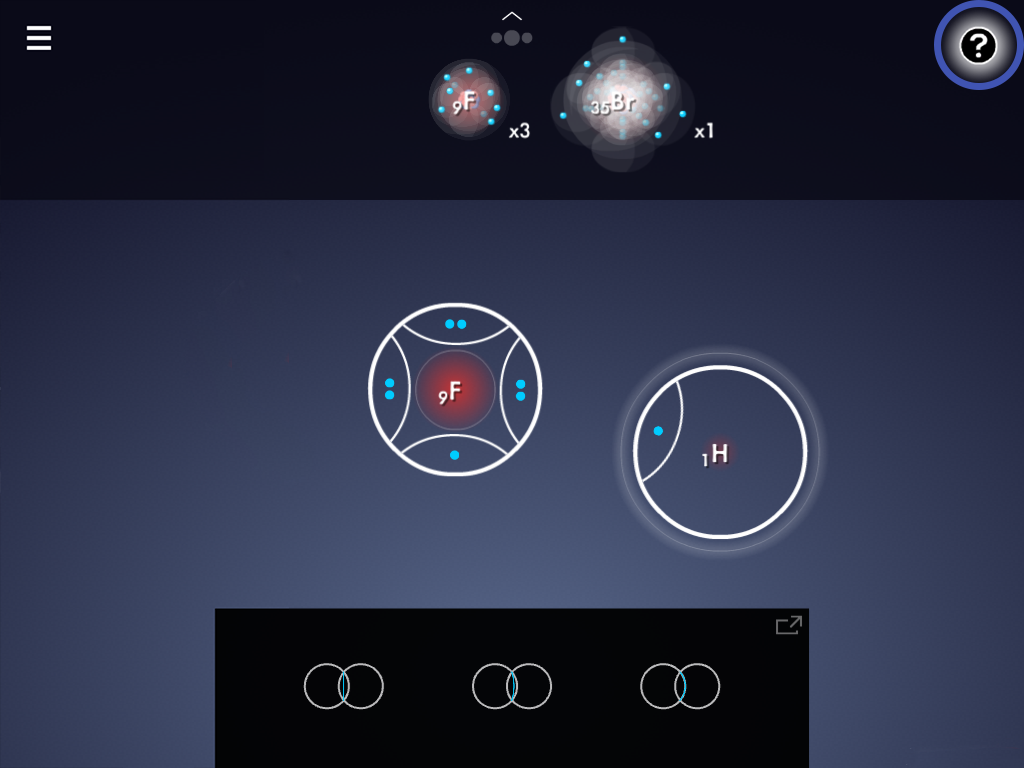
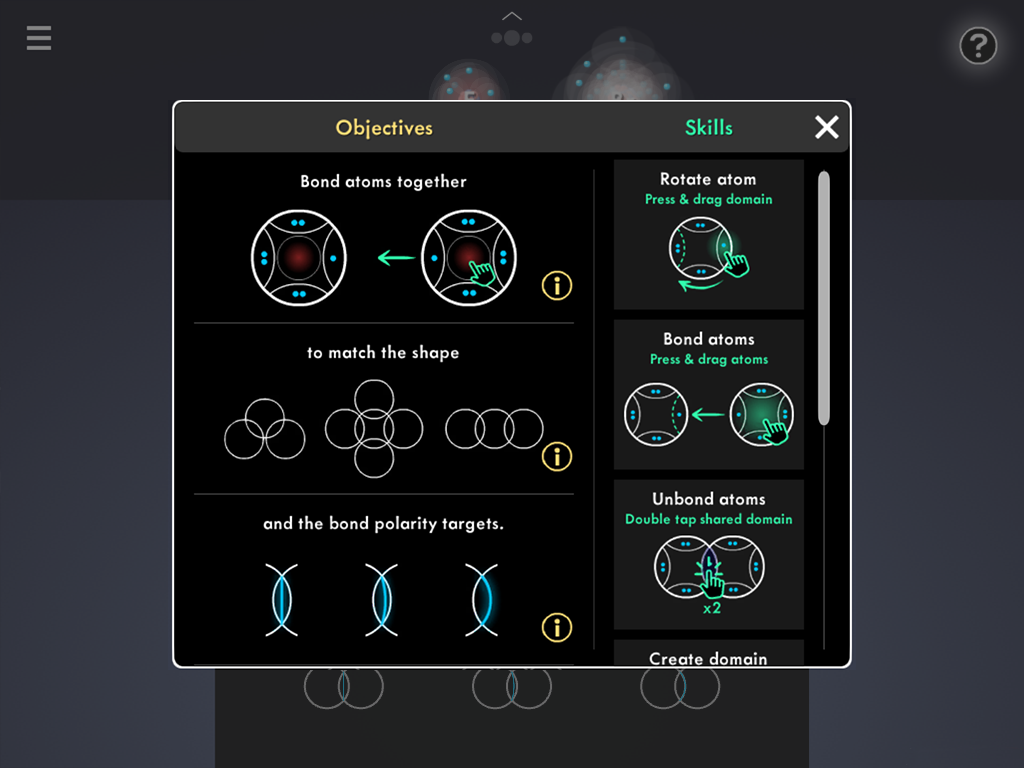
It is in an achievement-oriented game format, where tutorial levels help guide students to discover the rules by which matter behaves.
Cathy P.
Chemistry Teacher, OH
I love the game and the ease of use.
Brian A.
Chemistry Teacher, TX
I was pleasantly surprised by how engaged my students were.
Jeremy R.
Chemistry Teacher, MI
It is great for getting students engaged. There are good systems of modeling in the game that are hard to get anywhere else.
Carol H.
Chemistry Teacher, CA
Watch a video of tutorial highlights from the Covalent Bonding game below!